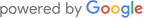This strategy will improve cost per conversion in any search campaign that has high CPC’s or is niche and struggling to find more qualified traffic. The beauty of this strategy is it is almost no maintenance, and when setup correctly, continues to improve itself. It’s the perfect matchmaker that works 24/7 finding you new, potential prospects.
Here is the strategy that anyone can use to get the absolute most out of any Search ad campaign.
Setup time: 1.5 – 2 hours
Difficulty: Moderate to Advanced
Channels: Google AdWords and Facebook Ads
Refresher
Let me introduce or refresh you on three different targeting methods for both Facebook and Google AdWords. It is important to have a rough understanding of these before we get onto the strategy which I will detail below. Please note within this guide is a certain amount of assumed knowledge.
1. Remarketing
a) Google AdWords Remarketing
Google AdWords remarketing is a channel that allows you to serve advertisements to people who have visited a webpage that contains a tag that you generate within your AdWords Account. These ads can be served as display ads on other websites, as videos on YouTube and within peoples Gmail accounts. https://support.google.com/adwords/answer/2453998?hl=en-AU
b) Facebook Remarketing
Facebook remarketing works pretty much the same as Google’s but served on Facebook and Facebook’s partner sites (eg. Instagram). Again it uses a tag you generate within your Facebook Ad Account. https://www.facebook.com/business/learn/facebook-ads-website-custom-audiences
2. Similar Audience Targeting
a) Google AdWords Similar Targeting
This is a targeting method within Google AdWords that creates an audiences based on the interests, demographics and behaviours of another audience. https://support.google.com/adwords/answer/2676774?hl=en-AU
b) Facebook Lookalike Audience
Similar to Google but based on the persons Facebook profile and the persons Facebook use. https://www.facebook.com/business/a/lookalike-audiences
3. Customer Match
a) Google AdWords Customer Match
This allows you to target on Google’s network advertisements to people whos email addresses that you have collected. Google knows this based on the email address being affiliated with one of their products – Andriod, Youtube, Gmail etc. https://support.google.com/adwords/answer/6276125?hl=en-AU
b) Facebook Custom Audience
This allows you to target on Facebook’s network to people’s email addresses and phone numbers that you acquire. Facebook knows this from the information people enter in to create a Facebook profile. https://www.facebook.com/business/help/341425252616329
Preparing your Assets
Now to execute this strategy you will need the following web assets.
1. Two Landing Pages
a) Landing Page 1
Landing page 1 acts as the primary direct response landing page that you send your initial search traffic to. This page should be conversion optimised for your AdWords search campaign (keywords) and be performing well.
b) Landing Page 2
This is your secondary page, in this case you could essentially use a duplicate of landing page 1 as long as it is on a different URL. It might be a good idea to make this page suitable for less qualified prospects as it won’t be receiving search traffic.
2. Two sets of Creatives
a) Creative Set 1
This should be a full set of display advertisements for Google and Facebook. The messaging should be direct response in nature and similar to the matching Search campaign. For display sizes check out these links: https://support.google.com/adwords/answer/1722096?hl=en-AU and https://www.facebook.com/business/ads-guide/clicks-to-website/links?toggle0=Photo
b) Creative Set 2
Again like the landing page you could essentially use the same ads as creative set 1. For best results however consider tailoring your message to promote a special offer or focus on your overall brand instead of a direct response message.
Setting it all up
Starting with one of your highest relevance AdWords search campaigns, change the destination url to Landing Page version 1 – this will be the instigator to trigger this campaign. Try and ensure that this campaign is delivering a minimum of 100 clicks a week. It’s fine if it isn’t, it just means it will take a while for it to start working as effectively as possible.
Audience 1 – Remarketing Campaign 1
The audience should be set to build a list of people who have visited the URL for Landing Page 1. Create these audiences in both Facebook and Google – if you are unsure how to do this please see the links in the refresher section above.
Now setup a campaign to target this Audience using the Creative set 1 (don’t forget to choose the right Geo-settings). Direct these ads to Landing Page 2.
It’s important to have the second landing page version to be able to separate the next audience.
Audience 2 – Visits to Landing Page 2
This audience does not have a campaign attached to it, but is used to build the next audience. Setup the audiences in Google Adwords and Facebook to build a list of visitors to the Landing Page 2 URL.
Audience 3 – Similar Audience to Audience 2 for Remarketing Campaign 2
Setup this audience in Facebook and Google AdWords to be similar to the audience 3. This will use the demographics, interests and behaviours of people who have visited Landing Page 2 to create a brand new list of prospects.
Create a campaign on Google AdWords and Facebook targeting this Audience using the Creative set 2 with the destination URL for Landing Page 2.
This audience will continue to serve ads to new prospects and as new prospects visit the Landing Page 2 they will get added to Audience 2, which this audience will then automatically keep on refining its own targeting criteria.
Audience 4 – Customer Match from Enquiries
Setup a customer match audience for both Google AdWords and Facebook. This list is to be built from the email addresses and phone number of anyone that has enquired from Landing Page 1 or Landing Page 2. This audience does not have a campaign attached to it (though you may choose to do so later). The primary purpose of this audience is to build the next audience.
Audience 5 – Similar to Audience 4 for Remarketing Campaign 3
Setup the final audience in Google AdWords and Facebook to be a similar / lookalike to Audience 4. Create a campaign for this audience using Creative Set 2 with a destination url of Landing Page 2.
The beauty of this audience is it builds a list of people who are similar to people who have actually enquired. Once they click on these ads and head to Landing Page 2 it then ads to Audience 2 which then further refines the similar audience number 3.
Confused?
Check out this rough diagram for how this all comes together.
(Also check-out my Microsoft Word drawing skills)

Why this works
This works by capitalising on the qualified traffic you are getting from keyword based search ads. Presuming your search campaign is delivering highly qualified traffic then the assumption is that your Audience 1 contains only prospects that are interested in your products or services.
The Audience 2 then further qualifies them, because they have not only searched for your services, but have also clicked on one of your initial remarketing ads. This acts as a second stage of qualification.
This means that Audience 2 contains extremely interested prospects. We then use that group of people to allow Google AdWords and Facebook to use their data to find similarities between all the people in that list to create a list of new prospects that have never seen your ads before.
We then take this to the next level by creating another list of people who have actually enquired. This is your ‘A-list’, which we capture in Audience 4. Again using Google AdWords and Facebooks extensive data we ask these channels to find similarities and create Audience5.
We introduce Audience 5 back into the mix, which then further refines Audiences 2&3 continually collecting data and adding new prospects.
Potential applications
Here is a quick list of potential industries and challenges this strategy could be applied to.
- High search ad cost per clicks such as insurance or home loans.
- Long sales cycle industries such as B2B
- Products or services that have a low direct response rate or limited search volume
- Campaigns looking to expand into other channels and capture more volume
Questions
Any questions please feel free to reach out to us or connect with me on Linkedin.

 Google Ads
Google Ads Search Engine Optimisation
Search Engine Optimisation Website Development
Website Development Landing Pages
Landing Pages Digital Marketing Strategy
Digital Marketing Strategy Wordpress Development
Wordpress Development Facebook Advertising
Facebook Advertising Conversion Rate Optimisation
Conversion Rate Optimisation Design
Design Ecommerce
Ecommerce